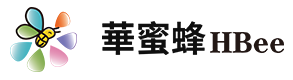NEWS
is an export-oriented enterprise which specializes in the development, manufacture, production and processing of automotive electronic products.
Transform Your Drive: How to Enhance Your Car Audio Experience with Baseus Bluetooth FM Transmitters
Time:
2025-07-23 10:00
Source:
How to Enhance Your Car Audio Experience with Baseus Bluetooth FM Transmitters
Table of Contents
- 1. Introduction to Baseus Bluetooth FM Transmitters
- 2. What is a Bluetooth FM Transmitter?
- 3. Benefits of Using Baseus Bluetooth FM Transmitters
- 4. Key Features to Look for in Baseus Bluetooth FM Transmitters
- 5. How to Install Your Baseus Bluetooth FM Transmitter
- 6. Pairing Your Device with Baseus Bluetooth FM Transmitters
- 7. Common Issues and Solutions
- 8. Tips for Maximizing Audio Quality
- 9. Conclusion
- 10. Frequently Asked Questions
1. Introduction to Baseus Bluetooth FM Transmitters
At Baseus, we understand that a great driving experience goes hand-in-hand with high-quality audio. With the rise of digital music streaming, having the right tools to enjoy your favorite tunes while on the road is essential. Baseus Bluetooth FM Transmitters provide an innovative solution to transform your car's audio system, allowing you to play music from your smartphone or tablet through your vehicle’s speakers effortlessly.
In this article, we will guide you on enhancing your car audio experience using Baseus Bluetooth FM Transmitters, ensuring that every journey is accompanied by a soundtrack that matches your mood.
2. What is a Bluetooth FM Transmitter?
A Bluetooth FM transmitter is a device that streams audio from a Bluetooth-enabled source, such as a smartphone or tablet, directly to your car’s radio. The transmitter picks up the audio signal and broadcasts it via a selected FM frequency, allowing you to enjoy music, podcasts, and audiobooks through your car's speakers without the need for complicated wiring or installation.
The Baseus Bluetooth FM Transmitter is designed with modern conveniences in mind, enabling you to connect wirelessly and enjoy superior sound quality on the go.
3. Benefits of Using Baseus Bluetooth FM Transmitters
Using Baseus Bluetooth FM Transmitters offers several advantages that can significantly enhance your car audio experience:
Convenience of Wireless Streaming
Eliminate tangled cords and cumbersome setups. With Bluetooth connectivity, streaming your favorite music or podcasts becomes a seamless experience.
Wide Compatibility
Baseus Bluetooth FM Transmitters are compatible with a variety of devices, including smartphones, tablets, and laptops. This versatility ensures that you can connect any Bluetooth-enabled device with ease.
Cost-Effective Solution
Investing in a Baseus Bluetooth FM Transmitter is a budget-friendly way to upgrade your car's audio system without the need for expensive modifications or new equipment.
Enhanced Sound Quality
With advanced technology, these transmitters are designed to minimize interference and maximize sound clarity, allowing you to enjoy a rich audio experience.
Hands-Free Functionality
Most Baseus transmitters come equipped with a built-in microphone, enabling hands-free calls while driving, which adds to safety and convenience.
4. Key Features to Look for in Baseus Bluetooth FM Transmitters
When choosing a Baseus Bluetooth FM Transmitter, consider the following key features to ensure you make the best choice:
Bluetooth Version
A higher Bluetooth version (5.0 or above) offers improved range, speed, and stability. Baseus models typically feature the latest Bluetooth technology for optimal performance.
Multiple USB Ports
Having multiple USB ports allows you to charge your devices while streaming music, making it a practical choice for long drives.
Display Screen
A clear and intuitive display screen helps you easily navigate through frequencies, audio tracks, and call information.
Noise Cancellation
Look for transmitters that feature noise cancellation technology, which can significantly enhance sound clarity and reduce background noise.
Compatibility with Voice Assistants
For tech-savvy users, compatibility with voice assistants like Siri or Google Assistant can make hands-free operation even more convenient.
5. How to Install Your Baseus Bluetooth FM Transmitter
Installing a Baseus Bluetooth FM Transmitter in your vehicle is straightforward. Here’s a step-by-step guide to help you:
Step 1: Choose the Right Location
Select a suitable spot in your car to plug in the transmitter. Most users prefer the cigarette lighter socket, as it's easily accessible.
Step 2: Plug in the Transmitter
Insert the Baseus transmitter into the chosen socket until it fits securely.
Step 3: Adjust the Frequency
Set the FM frequency on your transmitter and choose an empty FM station on your car radio to avoid interference.
Step 4: Turn on Your Car Radio
Tune your car radio to the same frequency as the transmitter.
Step 5: Connect Your Device
Enable Bluetooth on your smartphone or tablet, find the Baseus transmitter in your device's Bluetooth settings, and connect.
6. Pairing Your Device with Baseus Bluetooth FM Transmitters
To enjoy your audio through the Baseus Bluetooth FM Transmitter, follow these steps for pairing:
Step 1: Activate Bluetooth
On your smartphone, swipe down to access the Bluetooth settings and turn it on.
Step 2: Locate the Transmitter
In the Bluetooth menu, you will see a list of available devices. Look for the Baseus transmitter's name and select it.
Step 3: Confirm Pairing
Once selected, your device may prompt you to confirm the pairing. Accept the request, and your devices will be connected.
Step 4: Test the Connection
To ensure everything is working, play a track on your device. You should hear the audio through your car speakers.
7. Common Issues and Solutions
While using Baseus Bluetooth FM Transmitters, you may encounter a few common issues. Here are some troubleshooting tips:
Issue 1: Poor Sound Quality
*Solution:* Check your FM frequency settings. Make sure you're tuned to an empty station and that the transmitter is properly connected.
Issue 2: Device Not Pairing
*Solution:* Ensure your smartphone's Bluetooth is turned on. Restart both the transmitter and your device if necessary.
Issue 3: Interference from Other Stations
*Solution:* Change the FM frequency on your transmitter to another empty station to avoid interference from local radio broadcasts.
8. Tips for Maximizing Audio Quality
Enhancing audio quality while using your Baseus Bluetooth FM Transmitter can significantly elevate your listening experience. Here are some useful tips:
Use High-Quality Audio Files
Streaming high-quality audio files or using lossless formats will improve sound clarity.
Adjust Equalizer Settings
Experiment with your device’s equalizer settings to tailor the sound to your preferences, enhancing bass, treble, or mid-range frequencies.
Keep Your Device Updated
Regularly update your smartphone or tablet to ensure compatibility and optimal performance.
Minimize Background Noise
Close windows and sunroofs to reduce road noise, allowing for a clearer audio experience.
9. Conclusion
Incorporating a Baseus Bluetooth FM Transmitter into your car audio system allows you to enjoy a superior audio experience with minimal hassle. By following the installation and pairing processes outlined in this article, you can easily connect your devices and enjoy your favorite music, podcasts, and more.
With various features and benefits, these transmitters are an essential accessory for any music lover on the go. Whether you're embarking on a long road trip or simply commuting to work, Baseus Bluetooth FM Transmitters ensure that your audio experience is always top-notch.
10. Frequently Asked Questions
What is the range of a Baseus Bluetooth FM Transmitter?
The range typically extends up to 10 meters, allowing for convenient control while driving.
Can I use the Baseus Bluetooth FM Transmitter with my tablet?
Yes, as long as your tablet supports Bluetooth connectivity, you can enjoy seamless streaming.
Do I need to change the frequency often?
Not necessarily; changing the frequency is only needed if you experience interference from local radio stations.
Are Baseus transmitters compatible with all vehicles?
Generally, they are compatible with most vehicles that have a functioning FM radio.
Can I take calls using the Baseus Bluetooth FM Transmitter?
Yes, many Baseus models come with a built-in microphone for hands-free calling, adding to your convenience while driving.
baseus bluetooth fm transmitter
Previous Page
Previous Page
Related news
undefined