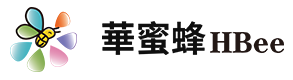NEWS
is an export-oriented enterprise which specializes in the development, manufacture, production and processing of automotive electronic products.
How to Amplify Your Home Audio Experience Like a Pro
Time:
2025-10-06 09:10
Source:
How to Amplify Your Home Audio Experience Like a Pro
Table of Contents
- Understanding Audio Fundamentals
- Choosing the Right Audio Equipment
- Setting Up Your Home Audio System
- Optimizing Your Audio Settings
- Room Acoustics and Treatment
- Advanced Accessories for Enhanced Sound
- Streaming and Sources for High-Quality Audio
- Maintaining Your Audio System
- Frequently Asked Questions
- Conclusion
Understanding Audio Fundamentals
To amplify your home audio experience effectively, it's crucial to grasp some basic audio concepts. Sound is a vibration that travels through the air, and our goal is to reproduce these vibrations accurately. Understanding terms like **frequency**, **decibels (dB)**, and **dynamic range** will help you appreciate the nuances of sound quality.
- **Frequency** is measured in Hertz (Hz) and indicates the pitch of the sound. Lower frequencies correspond to bass sounds, while higher frequencies relate to treble.
- **Decibels** measure the intensity of sound. A sound level of 60 dB is considered normal conversation, while sounds above 85 dB can potentially damage hearing over time.
- **Dynamic Range** refers to the difference between the quietest and loudest sounds in your audio. A higher dynamic range allows for a richer listening experience.
Understanding these fundamentals will lay the foundation for selecting the right equipment and setting it up for optimal performance.
Choosing the Right Audio Equipment
The first step to enhancing your home audio experience is selecting the right components that suit your listening preferences and style:
1. Speakers
Quality speakers are the heart of any audio system. There are various types to consider:
- **Bookshelf Speakers:** Compact and versatile, perfect for smaller spaces.
- **Tower Speakers:** Larger and capable of producing more sound output, ideal for dedicated listening rooms.
- **Subwoofers:** Essential for delivering deep bass and enhancing the overall sound experience.
2. Amplifiers
An amplifier boosts the audio signal from your source to the speakers, making it crucial for sound quality. Choose between:
- **Integrated Amplifiers:** Combine a preamp and power amp in one unit, simplifying your setup.
- **Separate Components:** Allow for greater flexibility and customization, but require more space and investment.
3. Sources
Your audio source plays a significant role in the quality of sound. Consider devices like:
- **Digital Audio Players (DAPs)**
- **Streaming Devices**
- **Turntables** for vinyl enthusiasts
4. Cables and Interconnects
Investing in high-quality cables can make a difference in sound quality. Look for **shielded cables** to reduce interference and improve signal integrity.
Setting Up Your Home Audio System
Once you've selected your equipment, it's time to set it up for optimal performance. Follow these guidelines:
1. Speaker Placement
The positioning of your speakers dramatically impacts sound quality.
- **Distance from Walls:** Keep speakers at least a foot away from walls to minimize distortion.
- **Angle and Height:** Position speakers at ear level and angle them towards the listening area for best results.
2. Equipment Arrangement
Place your audio components in a way that minimizes cable length and potential interference. Keep your amplifier near your source and avoid clutter to maintain an orderly setup.
3. Calibration
Many modern amplifiers come with built-in calibration systems. Utilize these features to automatically adjust the sound output based on your room's acoustics.
Optimizing Your Audio Settings
After setting up your system, optimizing the audio settings can further enhance your experience:
1. Equalization (EQ)
Use EQ settings to adjust the balance of frequencies. Enhance bass by increasing lower frequencies or smooth out harshness by reducing treble.
2. Room Correction Software
Consider using room correction software that analyzes your room's acoustics and adjusts the output accordingly. This is beneficial for correcting any sound anomalies caused by your room's shape and materials.
3. Listening Modes
Explore different listening modes available in your amplifier or streaming device. Options like **stereo**, **surround sound**, or **movie modes** can significantly impact your experience.
Room Acoustics and Treatment
Room acoustics play a vital role in audio performance. Here’s how to improve them:
1. Soft Furnishings
Incorporate soft furnishings, such as rugs, curtains, and cushions. These absorb sound waves and reduce echo, leading to a clearer audio experience.
2. Acoustic Panels
Consider installing acoustic panels or bass traps in your listening room to control sound reflections and enhance clarity.
3. Room Layout
The layout of a room influences acoustics. Avoid placing speakers in corners and experiment with different setups to find the most pleasing arrangement.
Advanced Accessories for Enhanced Sound
To take your audio experience to the next level, consider investing in advanced accessories:
1. DACs (Digital-to-Analog Converters)
A high-quality DAC can significantly improve audio quality, especially when streaming digital music. It converts digital signals into analog, ensuring high-fidelity sound.
2. Power Conditioners
Power conditioners help eliminate electrical noise that can affect sound quality. They protect your equipment from voltage spikes and ensure clean power delivery.
3. Isolation Feet
Using isolation feet or pads underneath your speakers and equipment can reduce vibration, preventing sound distortion and enhancing clarity.
Streaming and Sources for High-Quality Audio
In today's digital age, the way we consume audio has evolved dramatically. Here’s how to ensure you’re getting the best quality from streaming services:
1. Choosing the Right Streaming Services
Opt for streaming platforms that offer high-resolution audio formats, such as **Tidal**, **Qobuz**, or **Amazon Music HD**. These services provide superior sound quality compared to standard streaming options.
2. Internet Connection
A stable and fast internet connection is crucial for streaming high-quality audio. Use a wired connection when possible to avoid interruptions and ensure consistent quality.
3. File Formats
When downloading music, opt for lossless formats like **FLAC** or **ALAC** instead of lossy formats like MP3. This preserves the nuances and subtleties of the original recordings.
Maintaining Your Audio System
Regular maintenance keeps your audio system performing at its best:
1. Cleaning Equipment
Dust and dirt can accumulate on speakers, amplifiers, and connections. Use a soft microfiber cloth to clean surfaces and regularly check for any loose connections.
2. Firmware Updates
Keep your devices updated with the latest firmware to ensure optimal performance and access to new features.
3. Component Checks
Periodically check each component for any signs of wear or damage. Addressing issues early can prevent further deterioration and ensure longevity.
Frequently Asked Questions
1. What is the best speaker configuration for home audio?
A stereo configuration with two speakers is ideal for most home setups, but for a more immersive experience, consider a surround sound system with additional speakers.
2. Do I need a separate amplifier for my speakers?
It depends on the speakers and your audio source. If your speakers are passive, you will need a separate amplifier; powered speakers have built-in amplifiers and don't require one.
3. How can I improve sound quality without buying new equipment?
Focus on optimizing your current setup, including speaker placement, room acoustics, and calibration settings.
4. What is the difference between lossy and lossless audio formats?
Lossy formats (like MP3) compress audio data, resulting in a loss of quality, while lossless formats (like FLAC) retain the original audio quality without compression.
5. Are expensive cables worth the investment?
While quality cables can improve sound integrity, the difference may not be significant for all users. Focus on quality connections but avoid overly priced options unless needed.
Conclusion
Amplifying your home audio experience like a pro involves understanding audio fundamentals, selecting the right equipment, optimizing settings, and maintaining your setup. By following the guidelines outlined in this article, you can create a listening environment that rivals professional systems and offers exceptional sound quality. Whether you're enjoying music, movies, or gaming, these tips will help you achieve an immersive auditory experience in your own home. Embrace the journey of enhancing your audio setup, and enjoy the rich sounds that await you.
amplify
Previous Page
Related news
undefined