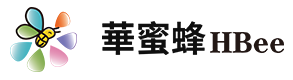NEWS
is an export-oriented enterprise which specializes in the development, manufacture, production and processing of automotive electronic products.
Unlocking the Full Potential of Your Dashboard with Android Auto
Time:
2025-04-20 14:00
Source:
Unlocking the Full Potential of Your Dashboard with Android Auto
Table of Contents
- 1. Introduction to Android Auto
- 2. Key Benefits of Using Android Auto
- 3. Compatibility: What You Need to Get Started
- 4. Essential Features of Android Auto
- 5. Setting Up Android Auto in Your Vehicle
- 6. Integrating Your Favorite Apps
- 7. Safety Features to Keep You Focused on the Road
- 8. Tips for Maximizing Your Android Auto Experience
- 9. Frequently Asked Questions
- 10. Conclusion
1. Introduction to Android Auto
Android Auto revolutionizes the in-car experience by seamlessly connecting your smartphone to your vehicle’s dashboard. This system allows drivers to access essential apps, navigate using Google Maps, and enjoy music all while minimizing distractions. By enabling voice commands and straightforward interfaces, Android Auto transforms how we interact with our vehicles.
2. Key Benefits of Using Android Auto
The benefits of Android Auto are manifold:
2.1 Enhanced Connectivity
With Android Auto, your smartphone becomes an extension of your car's dashboard. This integration allows for real-time updates and access to crucial features without taking your eyes off the road.
2.2 User-Friendly Interface
The design of Android Auto is intuitive, featuring large icons and easy navigation that allows drivers to interact with their devices safely. Whether it's making calls or adjusting music, everything is done with minimal effort.
2.3 Voice Control
Voice commands enable you to control various functions without manual interaction. This feature is particularly important for maintaining focus while driving.
2.4 Access to Navigation Tools
With built-in navigation options like Google Maps, you can avoid traffic and discover the fastest routes while driving. This feature helps you reach your destination efficiently.
2.5 Music and Entertainment
Android Auto supports a variety of music streaming apps, allowing you to enjoy your favorite tunes or podcasts while on the road, enhancing your overall driving experience.
3. Compatibility: What You Need to Get Started
Before diving into Android Auto, it’s essential to check compatibility with your vehicle and smartphone.
3.1 Vehicle Compatibility
Most modern cars manufactured after 2015 come equipped with Android Auto. However, it’s advisable to confirm this feature beforehand. Check the manufacturer’s website or user manual for specific information.
3.2 Smartphone Compatibility
Android Auto requires a smartphone running Android 5.0 (Lollipop) or higher. Ensure that your device is updated to access the latest features and improvements.
3.3 USB Cable or Wireless Connection
Connecting your smartphone to your car can be done via USB or wirelessly, depending on your vehicle's capabilities. For USB connections, ensure you use a high-quality cable for optimal performance.
4. Essential Features of Android Auto
Android Auto boasts numerous features designed to improve your driving experience:
4.1 Google Assistant
The built-in Google Assistant lets you send messages, check the weather, or find nearby restaurants using your voice, allowing you to stay connected without distractions.
4.2 Messaging Apps
You can send and receive messages through compatible messaging apps like WhatsApp and SMS. The system reads messages aloud and allows you to reply using voice commands.
4.3 Calendar and Reminders
Syncing your calendar with Android Auto helps you stay organized. You can view upcoming events and receive reminders, ensuring you never miss an appointment.
4.4 Customizable Home Screen
Android Auto allows customization of your home screen, giving you quick access to the apps and features you use most frequently.
4.5 Music Streaming Services
Popular music apps like Spotify and Pandora are integrated into Android Auto, offering a seamless way to enjoy your favorite playlists while driving.
5. Setting Up Android Auto in Your Vehicle
Setting up Android Auto is a straightforward process that involves several steps:
5.1 Downloading the Android Auto App
If your device doesn’t already have the Android Auto app, download it from the Google Play Store. This app is essential for connecting your phone to your vehicle.
5.2 Connecting Your Device
Plug your smartphone into your car's USB port using a compatible cable. For wireless connections, ensure your vehicle has Wi-Fi capabilities and follow the prompts on the screen.
5.3 Granting Permissions
To fully utilize Android Auto, grant the necessary permissions when prompted. This allows the app to access your contacts, messages, and other essential data.
6. Integrating Your Favorite Apps
Android Auto supports a wide array of apps, enhancing the functionality of your dashboard:
6.1 Music Apps
Integrate popular music streaming services for an enriched audio experience. Simply link your accounts to access your playlists and favorite stations.
6.2 Navigation Apps
Besides Google Maps, you can also use navigation apps like Waze to receive real-time traffic updates and alternative routes.
6.3 Communication Apps
Ensure your favorite messaging and communication apps are compatible with Android Auto. This ensures you stay connected with friends and family effortlessly.
7. Safety Features to Keep You Focused on the Road
Safety is paramount while driving, and Android Auto incorporates several features to help:
7.1 Do Not Disturb Mode
This feature minimizes distractions by silencing notifications while you drive. You can customize settings to allow only essential notifications to come through.
7.2 Voice Commands for Key Functions
Use voice commands to make calls and send messages, keeping your hands on the wheel and your eyes on the road.
8. Tips for Maximizing Your Android Auto Experience
To get the most out of Android Auto, consider these tips:
8.1 Customize Your Settings
Explore the settings menu to tailor Android Auto to your preferences, ensuring a more personalized experience.
8.2 Regularly Update Your Apps
Keep your apps updated to enjoy the latest features and improvements, enhancing performance and functionality.
8.3 Learn Voice Commands
Familiarize yourself with the voice commands available within Android Auto. This knowledge will help you utilize the system more efficiently while driving.
8.4 Use Quality USB Cables
If you opt for a wired connection, using a high-quality USB cable can prevent connectivity issues and enhance your overall experience.
8.5 Explore New Apps
Stay updated on new apps that become compatible with Android Auto. Experimenting with different applications can enhance your driving experience.
9. Frequently Asked Questions
9.1 Is Android Auto free to use?
Yes, Android Auto is a free application that comes with your smartphone.
9.2 Can I use Android Auto with any car?
Not all vehicles support Android Auto. Check your vehicle’s compatibility before attempting to connect.
9.3 Does Android Auto require an internet connection?
An internet connection is required for certain functionalities, such as navigation and music streaming. However, some features can be accessed offline.
9.4 How do I update Android Auto?
Updates for Android Auto can be managed through the Google Play Store. Regular updates ensure that you have access to the latest features and improvements.
9.5 Can I customize the layout of my Android Auto screen?
Yes, Android Auto allows for some customization of the home screen layout, making it easier to access your most used features and apps.
10. Conclusion
Android Auto is a powerful tool that transforms your driving experience by enhancing connectivity, safety, and convenience. By understanding its features, ensuring compatibility, and following best practices, you can unlock the full potential of your dashboard. Embrace the future of in-car technology and make every journey more enjoyable with Android Auto.
android auto
Related news
undefined