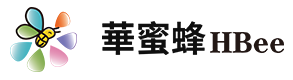NEWS
is an export-oriented enterprise which specializes in the development, manufacture, production and processing of automotive electronic products.
Unlocking the Ultimate Driving Experience with Android Car Radios
Time:
2025-04-22 11:00
Source:
Unlocking the Ultimate Driving Experience with Android Car Radios
In today's fast-paced world, the importance of staying connected while on the road cannot be overstated. With the advent of technology, particularly **Android car radios**, drivers can now enjoy a driving experience that is not only entertaining but also incredibly efficient. These modern devices come loaded with features that enhance safety, connectivity, and comfort, making every drive an enjoyable journey. In this comprehensive guide, we will delve into the various aspects of **Android car radios**, discussing their features, benefits, and how they can unlock the ultimate driving experience.
Table of Contents
- What Are Android Car Radios?
- Key Features of Android Car Radios
- Benefits of Using Android Car Radios
- Installation Guide for Android Car Radios
- Compatibility and Connectivity Options
- Top Android Car Radio Brands
- Troubleshooting Common Issues with Android Car Radios
- Frequently Asked Questions
- Conclusion
What Are Android Car Radios?
**Android car radios** are advanced multimedia systems designed to replace traditional car stereos. They run on the **Android operating system**, offering users a wide array of features typically found on smartphones and tablets. These devices enable drivers to access navigation, music streaming, hands-free calling, and a plethora of apps designed for use while driving. The intuitive interface allows for easy navigation, making it simple to adjust settings, select music, or access navigation options without taking your eyes off the road.
Key Features of Android Car Radios
1. Touchscreen Interface
Most Android car radios feature a large, responsive touchscreen interface that simplifies user interaction. The touchscreen allows for easy access to various functions, making it user-friendly and convenient while driving.
2. GPS Navigation
Integrated GPS navigation systems provide real-time directions and traffic updates, ensuring you reach your destination efficiently. Many Android car radios support popular navigation apps like Google Maps and Waze.
3. Bluetooth Connectivity
Bluetooth capability allows drivers to connect their smartphones wirelessly, enabling hands-free calling and audio streaming. This feature enhances safety by reducing distractions while driving.
4. App Compatibility
Android car radios are compatible with a vast range of apps available in the Google Play Store. Whether you want to listen to music, catch up on podcasts, or use social media, these systems can accommodate various applications.
5. Voice Control
Voice control functionality allows users to operate their radios without taking their hands off the wheel. This feature promotes safer driving by enabling voice commands for navigation and audio playback.
6. Customization Options
Many Android car radios offer customizable user interfaces, allowing users to change backgrounds, themes, and layouts based on their preferences. This flexibility enhances the user experience and personalization.
Benefits of Using Android Car Radios
1. Enhanced Safety Features
With features like voice control, hands-free calling, and navigation, Android car radios contribute significantly to road safety. Drivers can stay focused on the road while still accessing vital information and communication tools.
2. Increased Entertainment Options
Gone are the days of limited radio stations or CDs. With an Android car radio, you can stream music from various platforms, listen to your favorite podcasts, and even watch videos, ensuring that every journey is enjoyable.
3. Seamless Integration
Android car radios seamlessly integrate with Android devices, making it easy to sync contacts, music, and apps. This feature allows for a smooth transition between your smartphone and the car radio.
4. Real-Time Updates
With internet connectivity, Android car radios receive real-time updates for navigation, weather, and traffic conditions, ensuring that you are always informed and can make better driving decisions.
5. Cost-Effective Upgrades
Upgrading to an Android car radio can be a cost-effective way to enhance your vehicle's overall technology without investing in a new car. It adds modern features and improves the driving experience significantly.
Installation Guide for Android Car Radios
Installing an Android car radio can be a straightforward process if you follow the right steps. Here’s a brief guide to help you install your new system:
Step 1: Gather the Necessary Tools
Before starting, ensure you have all the necessary tools, including a screwdriver, wire cutters, and a wiring harness specific to your vehicle model.
Step 2: Disconnect the Battery
For safety reasons, disconnect the vehicle's battery to prevent any electrical mishaps during installation.
Step 3: Remove the Old Radio
Carefully remove the old radio from your dashboard. This may involve unscrewing it or unclipping it, depending on the model of your vehicle.
Step 4: Connect the Wiring Harness
Utilize the appropriate wiring harness to connect the new Android car radio to your vehicle’s electrical system. Make sure to match the colors of the wires to ensure proper connectivity.
Step 5: Install the New Radio
Once the wiring is connected, gently place the new Android car radio into the dashboard and secure it as per the manufacturer’s instructions.
Step 6: Reconnect the Battery
After securing the radio, reconnect the vehicle's battery and test the radio to ensure everything is functioning correctly.
Compatibility and Connectivity Options
When considering an Android car radio, it’s crucial to check its compatibility with your vehicle and devices. Ensure that the radio fits your car’s make and model, which can typically be found in the product specifications.
1. Android Auto
Most Android car radios support **Android Auto**, allowing you to easily mirror your Android device's screen for navigation, music, and calls.
2. Apple CarPlay Compatibility
Many newer Android car radios also offer **Apple CarPlay** compatibility, allowing iPhone users to access their apps easily.
3. USB and AUX Connections
Check for USB and AUX ports for additional connectivity options, making it simple to connect other devices or charge your phone while driving.
Top Android Car Radio Brands
Several brands have gained a reputation for producing high-quality Android car radios. Here are some of the top options to consider:
1. Pioneer
Pioneer is well-known for its high-quality audio products, and its range of Android car radios offers excellent sound quality and features.
2. Kenwood
Kenwood provides a diverse selection of car radios with great user interfaces and compatibility with both Android and iOS devices.
3. Sony
Sony's Android car radios feature innovative technology and a sleek design, appealing to tech-savvy drivers looking for functionality and aesthetics.
4. JVC
JVC offers affordable yet feature-rich Android car radios, making them a popular choice for budget-conscious consumers.
5. ATOTO
ATOTO specializes in automotive electronics and has a solid lineup of Android car radios known for their performance and reliability.
Troubleshooting Common Issues with Android Car Radios
Even the best devices can encounter issues. Here are some common problems and their solutions:
1. Bluetooth Connectivity Problems
If your Android car radio isn’t connecting via Bluetooth, try restarting both your phone and the radio. Ensure that Bluetooth is enabled on both devices and attempt to re-pair them.
2. App Crashes
For any apps that crash, ensure that both the app and your Android car radio software are updated to the latest versions. Uninstalling and reinstalling the app might also resolve the issue.
3. Sound Issues
If you experience sound issues, check the volume settings and ensure that the mute function isn’t activated. Additionally, verify the wiring connections if you’ve recently installed the radio.
Frequently Asked Questions
1. Can I install an Android car radio myself?
Yes, many users can install an Android car radio themselves with basic tools and following the installation guide. However, if you're not comfortable with electrical systems, consider professional installation.
2. Do Android car radios work with all vehicles?
Most Android car radios are designed to fit a wide range of vehicles, but compatibility can vary. Always check the specifications and requirements for your specific vehicle model.
3. Is internet access required for all features?
While many features such as GPS navigation require internet access for real-time updates, offline maps and music can be used without a connection.
4. Can I use my Android car radio without a smartphone?
Yes, you can use basic radio functions without a smartphone, but many of the advanced features will require connectivity to an Android device.
5. What is the average cost of an Android car radio?
The price of Android car radios varies widely, ranging from approximately $100 to over $500, depending on features, brand, and specifications.
Conclusion
In conclusion, **Android car radios** represent a transformative technology in automotive electronics, offering drivers unparalleled connectivity, entertainment, and safety features. By integrating these advanced systems into your vehicle, you can unlock a driving experience that is not only more enjoyable but also more efficient. We hope this guide has provided valuable insights into the features, benefits, and installation of Android car radios, empowering you to make an informed choice for your next upgrade. Embrace the future of driving with an Android car radio and redefine your journeys on the road.
android car radio
Related news
undefined